If you are a native English reader, please move to this post.
此解決方案將協助您將每封確認電子郵件傳送至不同 Netflix 會員的相應電子郵件地址。
我們都知道,Netflix 長期以來一直在打擊密碼共享行為。 昨天,我經歷了密碼共享打擊,這完全是瘋狂的。 當我打開 Andriod 電視盒並開始在 Netflix 上串流時。 Netflix 顯示了一條長長的白色文字內容:確認這台電視在您的 Netflix 家庭中。 那真是太噁心了。
所以我點擊了“確認 Netflix 家庭”,下一步是讓我發送一封電子郵件以確認自己是該家庭的一部分或退出。 我點擊“發送電子郵件”,幾秒鐘後,我收到了一封有關驗證請求的電子郵件。 這是螢幕截圖。
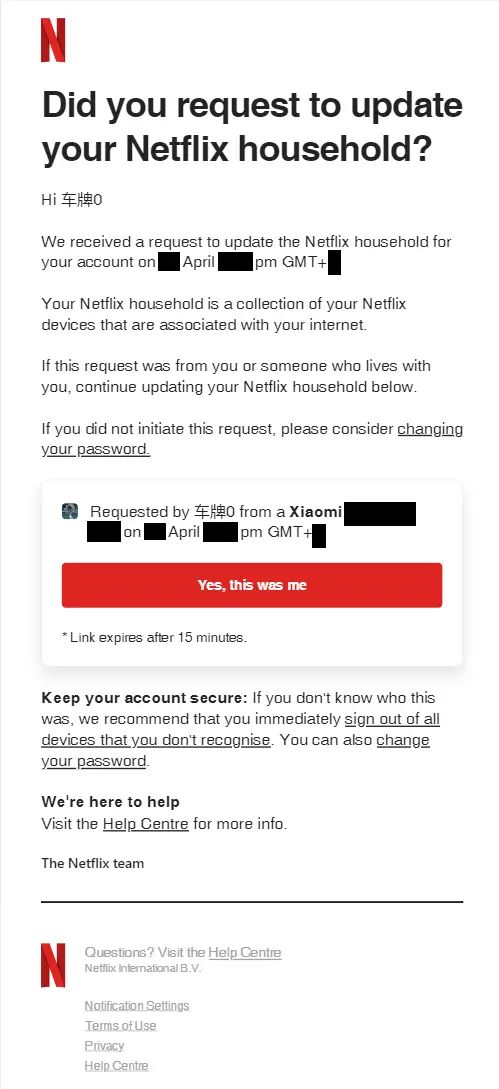
正如我們所看到的,它顯示了用戶的許多詳細信息,例如會員的用戶名、設備名稱、請求日期等等…
作為帳戶所有者。 我發現有一個簡單的方法可以將此類電子郵件準確地轉發到其他成員的電子郵件。
我們可以看到一些細節對每個使用者來說都是唯一的,例如使用者名稱、裝置名稱…所以破解的解決方案就是使用者名稱。
這是我的 Netflix 帳戶中會員用戶名的圖片。

解決方案
我以 Outlook 和 Gmail 作為 Netflix 電子郵件為例。
Outlook Steps
點擊步驟
Settings – Mail – Rules – Add new rules

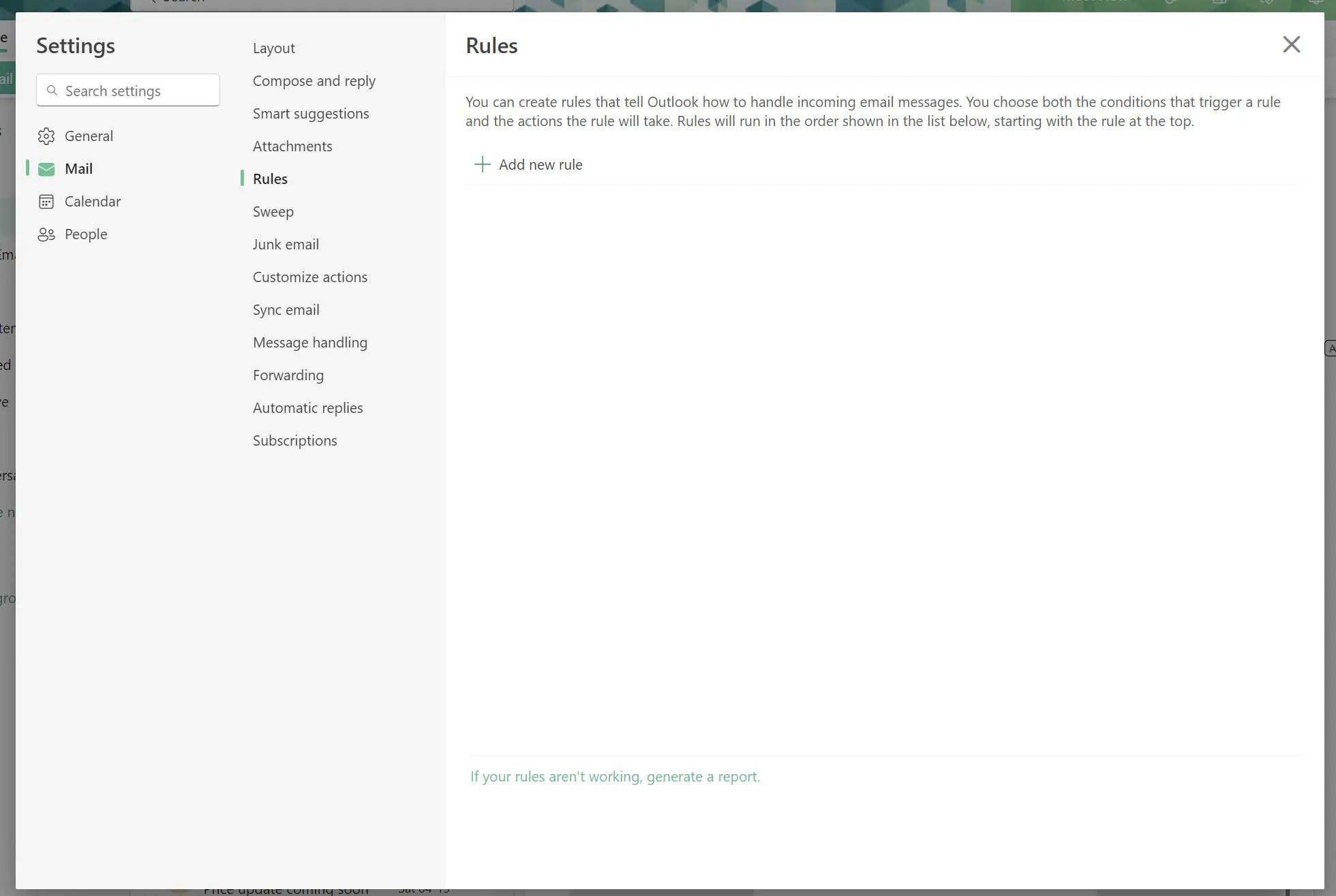
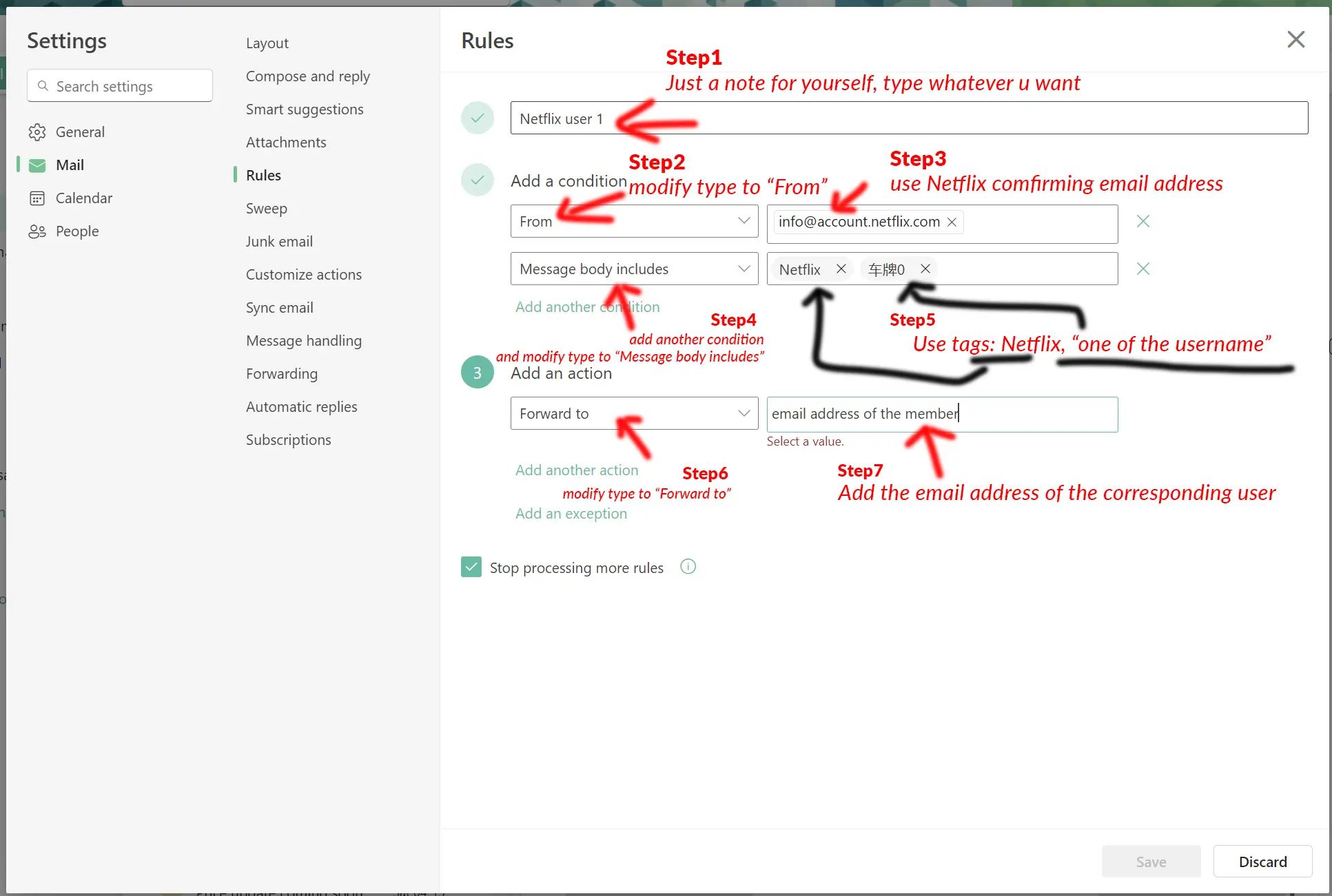
Step 1
- 輸入規則名稱。 我建議輸入對應的Netflix成員用戶名
Step 2 to 5
- Add multiple conditions – 新增多個條件
- From: [email protected] – 添加收件人規則
- Message body includes: ‘Netflix’,’ one of the username’ – 增加正文包含内容: Netflix, 其中一位成員的Netflix子賬戶用戶名
Step 6 & 7 Add an action – 添加一個行爲
- Forward to ‘email address of the corresponding user’ – 添加一個轉發行爲,框中輸入對應的使用者的郵件地址
Step 8
- Click ‘Save’. – 點擊保存
現在該規則已經啓用。
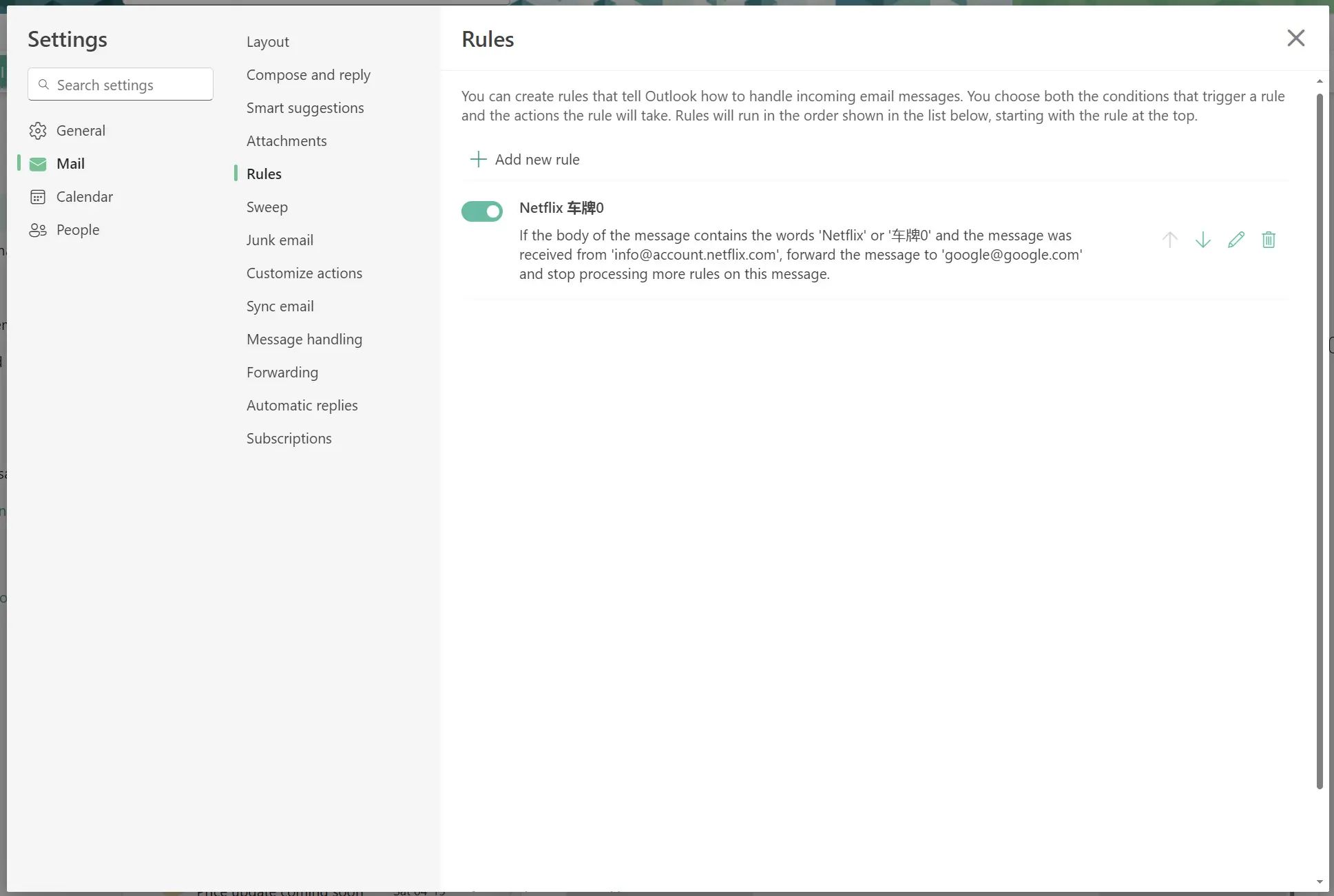
使用相同的步驟為每個成員新增其他規則。
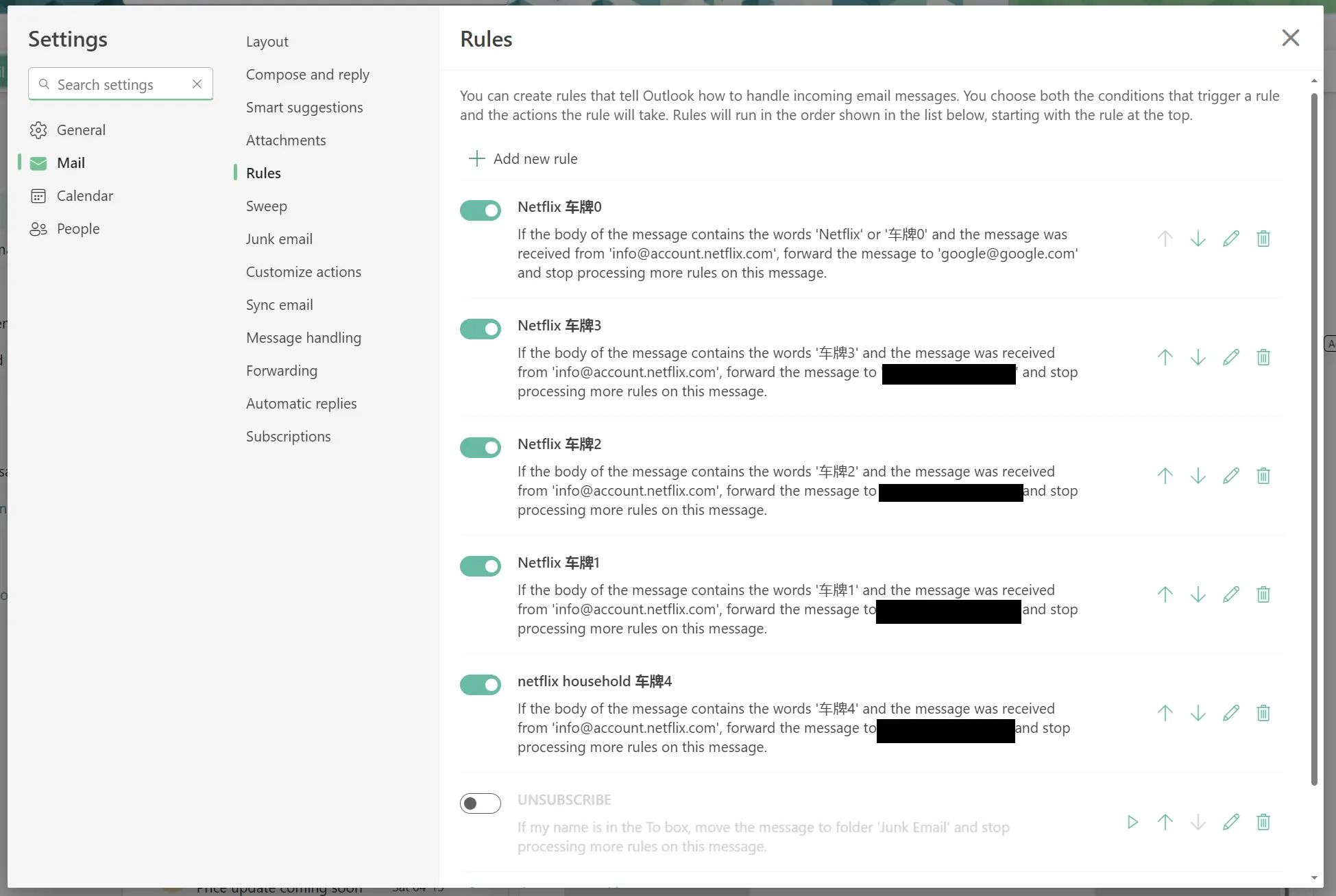
Gmail steps
- Click ‘Settings’ – 點擊 ‘設置’
- Click All settings – 點擊 ‘所有設置’
- Click Forwarding and POP/IMAP – 點擊 ‘轉發和 POP/IMAP’
- Click ‘Add a forwarding address’ – 點擊’添加轉發地址’
- Type one of the Netflix member email address into the box. – 輸入其中一位使用用戶的郵件地址
- Then click ‘Add a forwarding address’ again to type the email address of other members. – 重複上面的’添加轉發地址’步驟,添加其他成員的郵件地址
- After all, receivers will receive a verification email and must to verify the forwarding information. – 添加完成後,收件人需要去自己郵箱中驗證一下這個轉發信息
- Finish previous steps, go back to Gmail – Settings – All settings – 完成上邊的步驟后,回到 ‘所有設置’
- Click ‘Filters and Blocked Addresses’ – 點擊 ‘轉發和 POP/IMAP’
- Click ‘Create a new filter’ – 點擊 ‘新建一個規則’
- Add ‘[email protected]’ to ‘From’, Add ‘one of the username’ and ‘Netflix‘ to “Has the words’ box. – 添加 [email protected] 到 ‘來自’,添加其中一位使用者的郵件到’包含文字’中
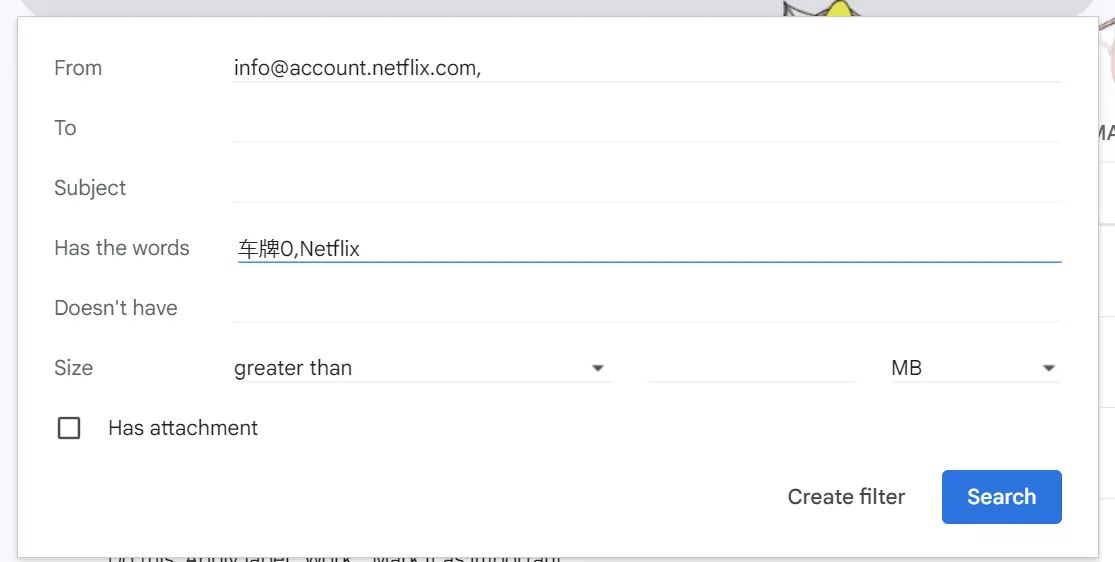
Click ‘Create filter’ – 點擊 ‘創建規則’
Tick ‘Forward it to’, and choose the ‘email address of the corresponding user’ – 勾選‘轉發到’,并選擇相應的使用者的郵件地址
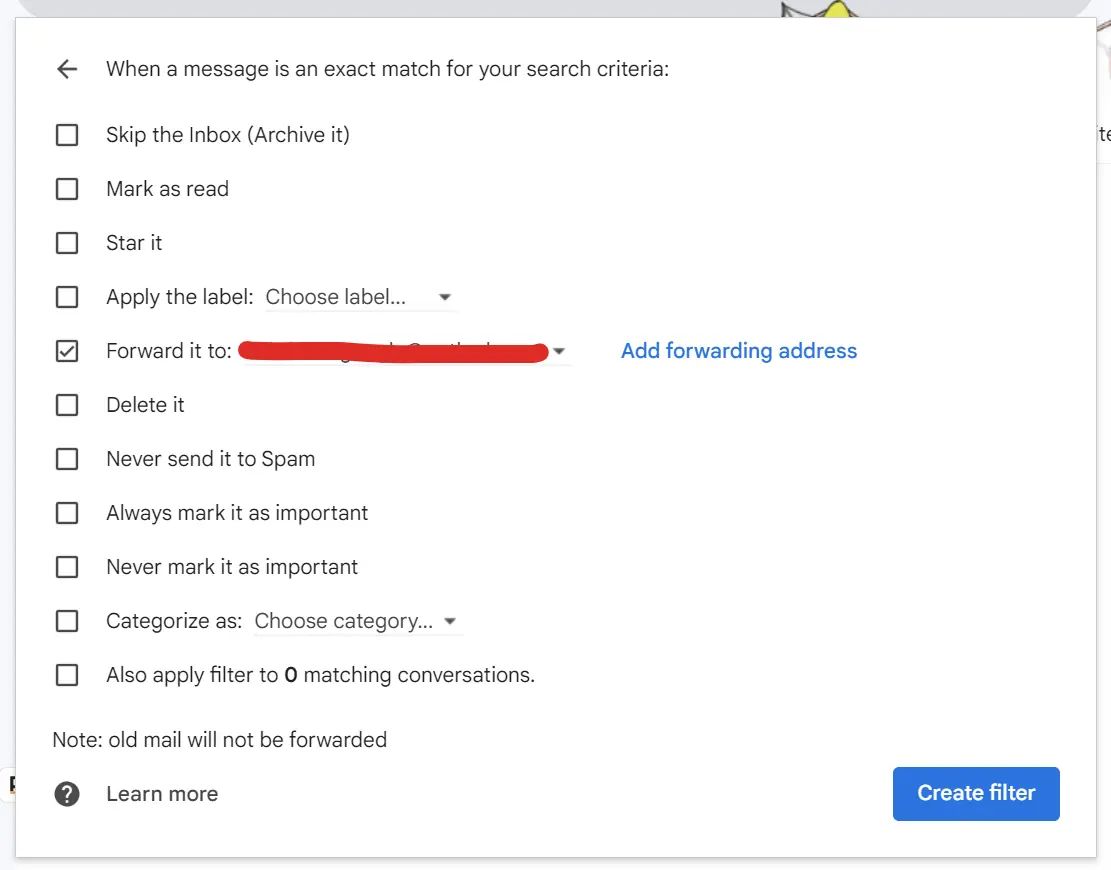
Finally, click ‘Create filter’. – 最後,點擊‘創建規則’
以上就是所有步驟,如果有好的建議歡迎留言在 comments 中。

Leave a Reply